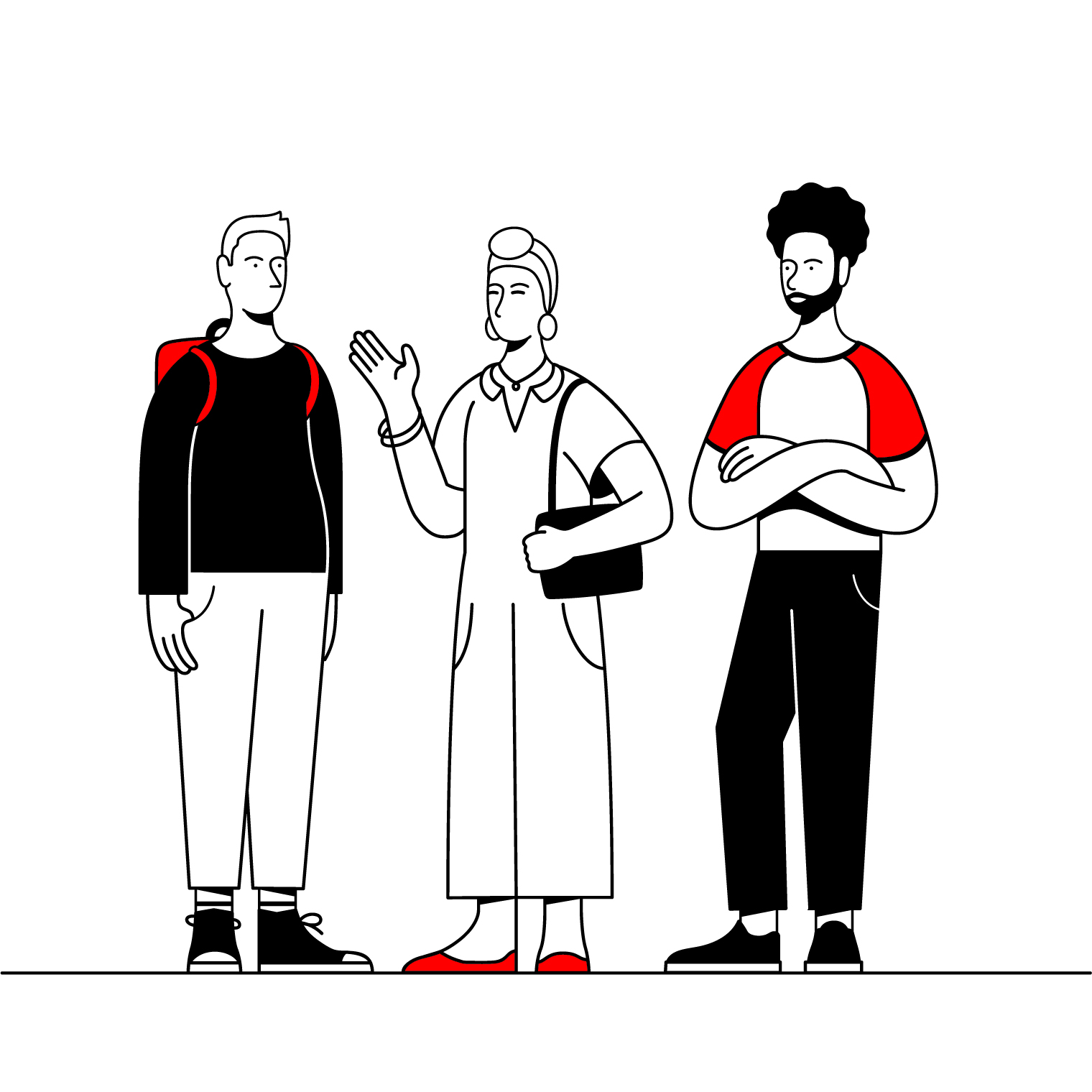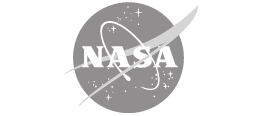Hero CTA
Sticker Title
Detail Text
This component has a header and supporting paragraph text, has video background option, the standard color backgrounds and padding options and up to two optional cta buttons. It also has an option for a sticker thing. The rest of the components will now be in alphabetical order
Here is a Heading
Options to edit images, headings, line decorations, BG color, copy and links
Accordion Component
This component has collapsible sections modeled for a Q&A section but could be used in other ways. It has our standard background colors and global padding options.
Hello world! You can have as many of these as you’d like.
Choose Your Path Component
A very specific component for three paths. Can’t add or remove path cards but can pick background, card image and title.

Path Title

Path Title
Path Title No Image
Course Comparison
Communication Courses
Performance Courses
Leadership Courses
Course Detail Component
This component has a header, text area, and three tabbed content areas. It supports the global backgrounds and padding option. Can show two tabs only but can’t add more. Pretty specific for the product page.
Course Feature Grid
This component has a header text area split with an image. if no image is loaded the content just fills 50%. Then it has cards that can flip over

Static card
Spaced evenly
In columns
Course Listing With Filters
Course Listing w/o Filter
Course Introduction
Course Introduction Component
This component has background and padding options, and can have lines on the top, bottom, or none. Image support and can add circular mask

Single line
$1000
Rich content title
You can add as many detail sections to continue creating content on this half of the image. We use this component on the cvent event listing pages. But it has lots of options.
-
Event DetailComponent
-
DateMay 7 – 9, 2021
-
Time9:00 am – 11:00 am MT
-
Can add/ removeBe brief
-
Added 5thColumn
Featured Course Repeater
This component can have as many “course or articles” as you want. Options to flip image to left or right, background color and padding for whole component. Optional read time and button.
Image on right this time
This component can have as many “course or articles” as you want. Options to flip image to left or right, background color and padding for whole component. Optional read time and button.
Featured Resources
Pulls from the custom post type “resources” to display the ones that are “featured” can have text links here as well. Support background colors and padding global options
Optional ButtonFlexible Column Grd
Supports 1-4 column support, 3 even or 3 column with one double span. Has global backgrounds and padding options.

Text area with text link support. This text is centered until the text gets long enough. the it’s left justified. Why? So you can achieve more design options.

Short text is centered… why?
Flexible Header Component
This is just a header and a text area. Support global background and padding options.
Text links here are supported as well. This component has no padding but has a spacer above and below it to show spacer function.
Spacer can be any height and can have custom background colors. The spacer components have a blue background.

Form 1 Column
This component is a 50/50 split. Text and form on left, image on right. There is another form component. It has content on the left and the form on the right and is what we use on almost every page, so I’m showing this less used version
Introduction Block
This component has a lot going on. Image support, multiple headers and text areas. Global background and padding support.

Sub header support
Another text area. This component is what we customized to achieve the summer webinar series look and feel. We custom aligned the two headers and text areas. Text links are support but no buttons…
One Column CTA
For when you need one header centered with a button, very similar to the flexible header but this one’s code isn’t as flexible.

Stats Component
This thing is pretty specific but putting it out here anyways. Has two options for display, masonry and stacked
Large header
Supporting text area for the large header
Second thing
Added a second thing and this text supports the second thing
2 Col Feature CTA
Text for the first featrued thing. Text link support.
Text for the second featured thing.
Text for third thing. You can have as many as you want or make this as long as you want for one item.
2 Column Graphic CTA
Header and HTML text area support. This thing really calls out the button. Can’t change the arrows.

2 Column Image CTA
This component has a header and text area support, checkbox to show the lines on top and bottom or not and image on the left or right. Can choose image placement, top, middle, bottom full bleed. One optional button
2 Column Image CTA
This component has a header and text area support, checkbox to show the lines on top and bottom or not and image on the left or right. Can choose image placement, top, middle, bottom. This one has no padding set as an example.
2 Column Video
50/50 content and video component. Video can be on the left or the right. Vid in middle with padding around. Background and padding support. Optional video time label.
45 min Video
Sub header support
2 col video with buttons
This video player component has more options. Video on left and right, full bleed to edge, subheader above header, up to two buttons