
WHAT IS CLP?
The Crucial Learning Platform (CLP) is a web browser-based, easy-to-use delivery platform included with a Crucial Learning course purchase.
Content is contained and delivered within the platform, eliminating the need for a separate meeting application such as Zoom or MS Teams. CLP simply requires an internet connection and web browser, eliminating additional software installation and downloads. The platform offers minimal setup, easy login, and a streamlined and automated experience.
- Administrators use the CLP dashboard to manage licenses and track registration, participation and engagement. They also create events, assign trainers and invite learners to courses.
- Trainers use CLP to deliver the courses, track event registrations and see any issues with learners’ system check.
- Learners use the platform to attend courses, access digital learner materials, and engage in pre- and post-learning activities.
Crucial Learning Platform is updated every two weeks with new features, enhancements and course content. Check CLP Release Notes for specifics.
CLP KEY FEATURES
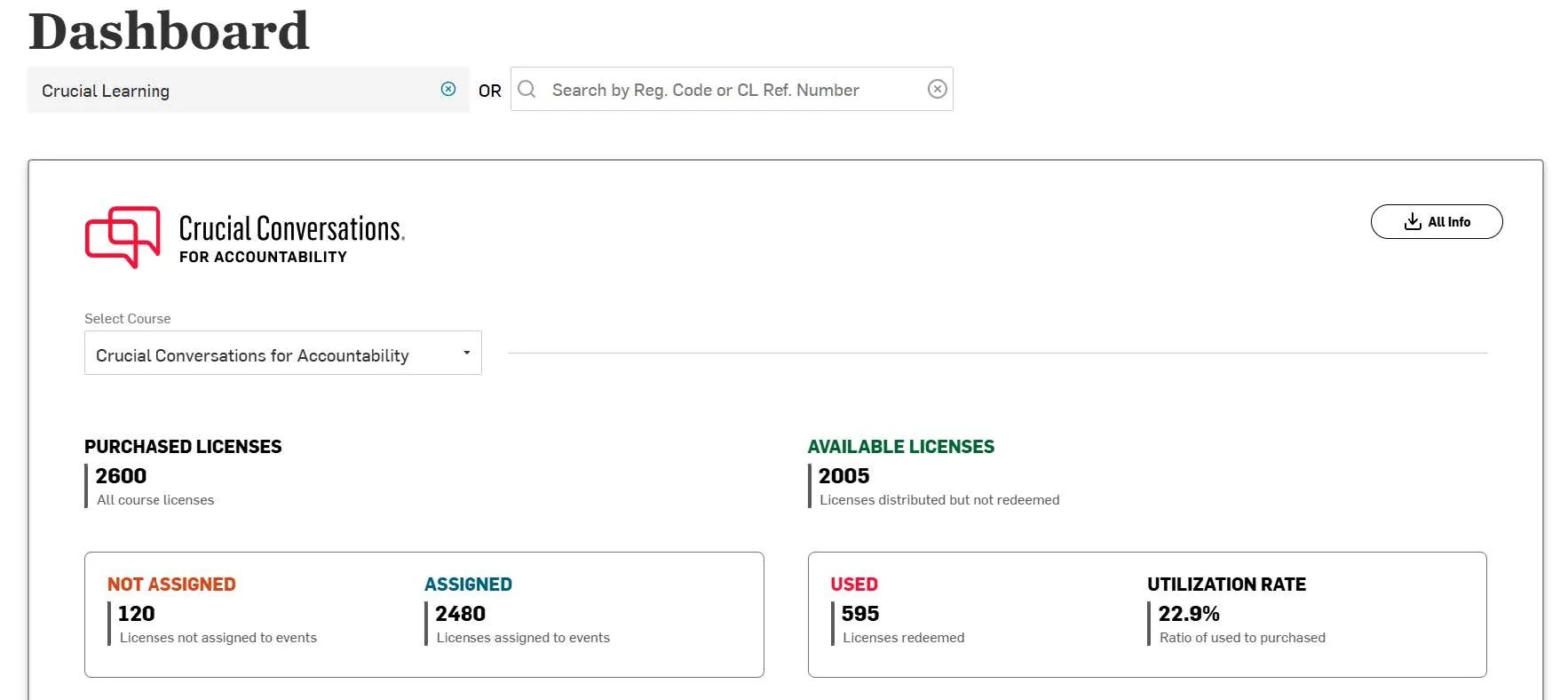
LICENSE MANAGEMENT
Administrators can manage licenses, plan out future events, and view past events.
EVENT MANAGEMENT
Administrators can create events in minutes. Any unused licenses allocated to the event automatically move back to the available pool for future use.
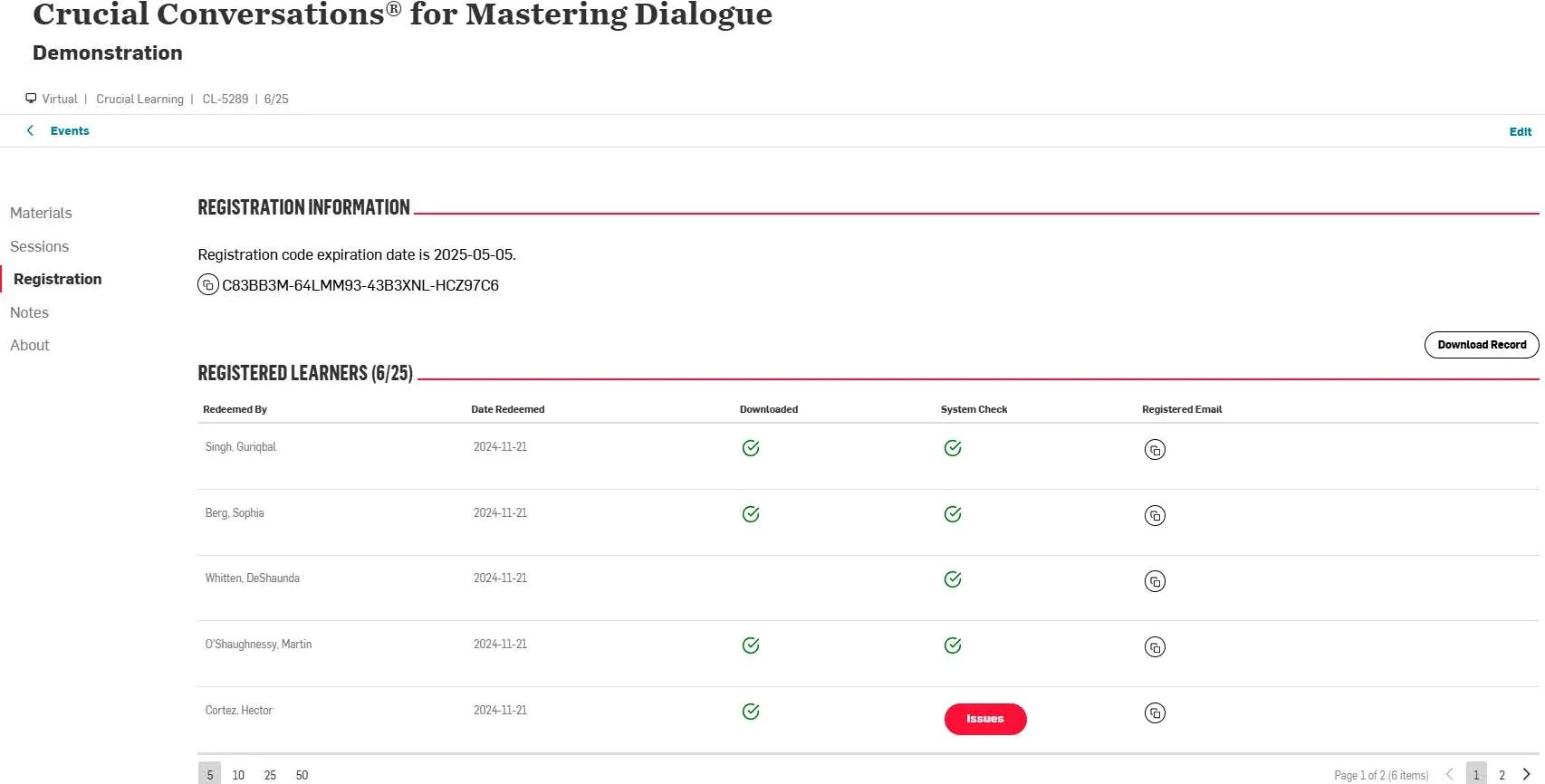
ATTENDEE TRACKING
Administrators and trainers can track a variety of attendee registration information, including when they registered, if they downloaded the learner guide, and attendees’ total attendance time (especially helpful for learners who are seeking continuing education credits).
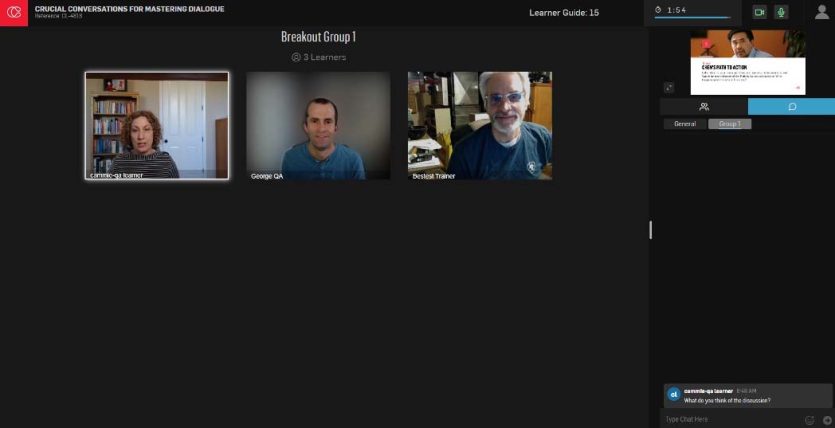
BREAKOUTS
Setting up breakout groups is a fast and easy process. Groups can be created manually or auto-generated based on chosen criteria and include a private chat area and discussion slide for learners. Breakout groups also automatically stay the same for all sessions so trainers don’t have to re-create them each time.
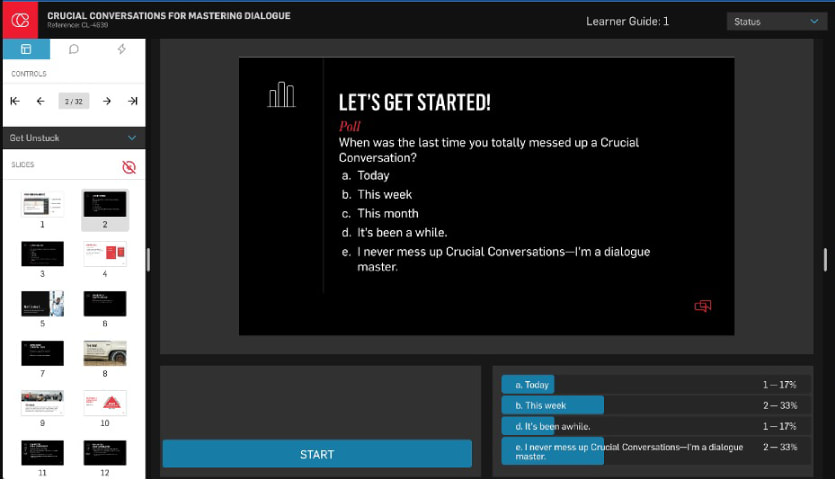
POLLS
Polls are integrated right into the platform and can be launched with a single click. Trainers can see poll answer progress, and both trainers and learners can see the results in real time.
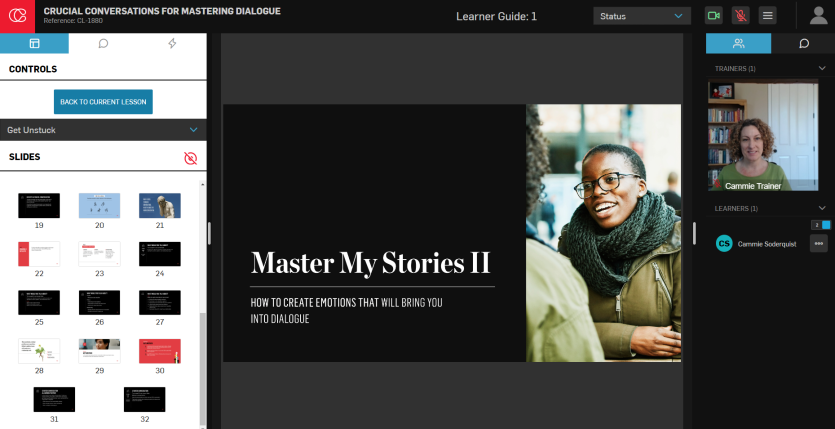
SLIDE NAVIGATION
Slide navigation is a breeze. Thumbnails allow trainers to look ahead easily and navigate anywhere in the course. Other tools, such as annotation and a timer, give trainers the capability to manage activities and focus on key instructional points.
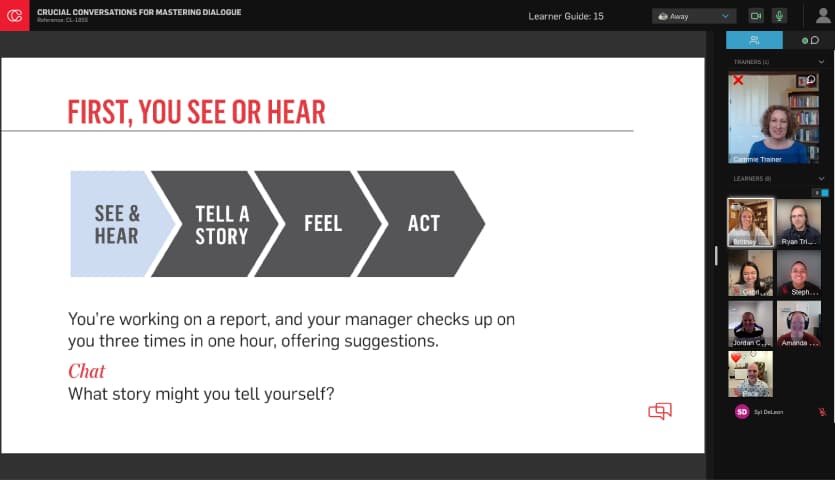
INTERACTIVITY
Learners can interact with the course in numerous ways such as video, audio discussion, chat, status, and polls. And if learners forget their learner guide, they can download a digital copy right from the platform.
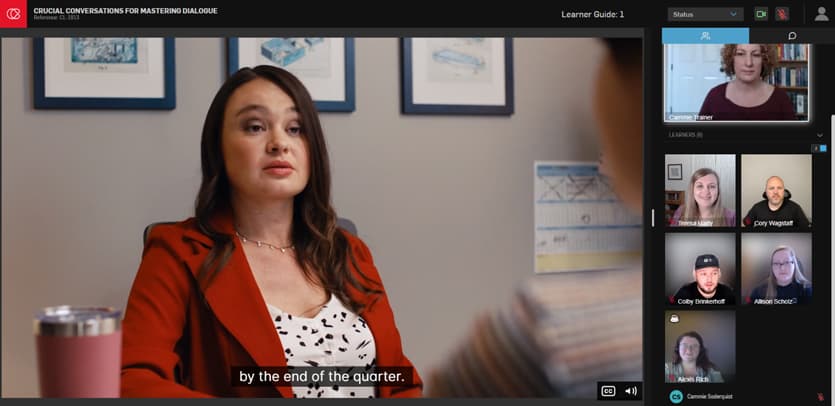
ACCESSIBILITY
CLP features an accessible learner guide, closed captioning, chat, and adjustable formatting tools.
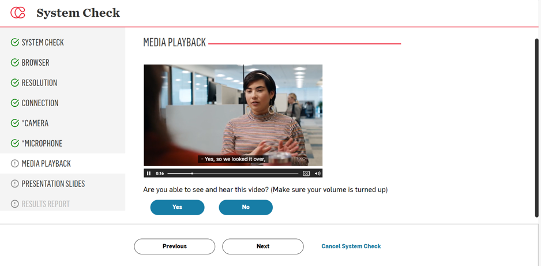
SYSTEM CHECK
Less than one percent of learners are prevented from entering CLP thanks to a robust system pre-check that tests video, audio, screen resolution, connectivity, media playback and more. Learners can complete the system check well in advance of their live session to resolve any issues.

CONFIRM ELIGIBILITY
To confirm if you are eligible to use CLP:
- Are you a certified trainer in Crucial Conversations for Mastering Dialogue, Crucial Conversations for Accountability, Crucial Influence, or Getting Things Done? (Other courses will be added soon.)
- Are you teaching the course virtually? (On-demand and in-person formats will be available soon.)
- Are you delivering the English course version?
- Do you pass the system check?
ON THE ROADMAP
The Crucial Learning Platform user interface is transforming! See the new centralized navigation and streamlined features to provide even more flexibility to trainers and learners. This user-tested interface prioritizes intuitive functions and ease-of-use.
Plus, even more new features are coming: screenshare, trainer notes (from the trainer guide), user lists, separate poll window and more!
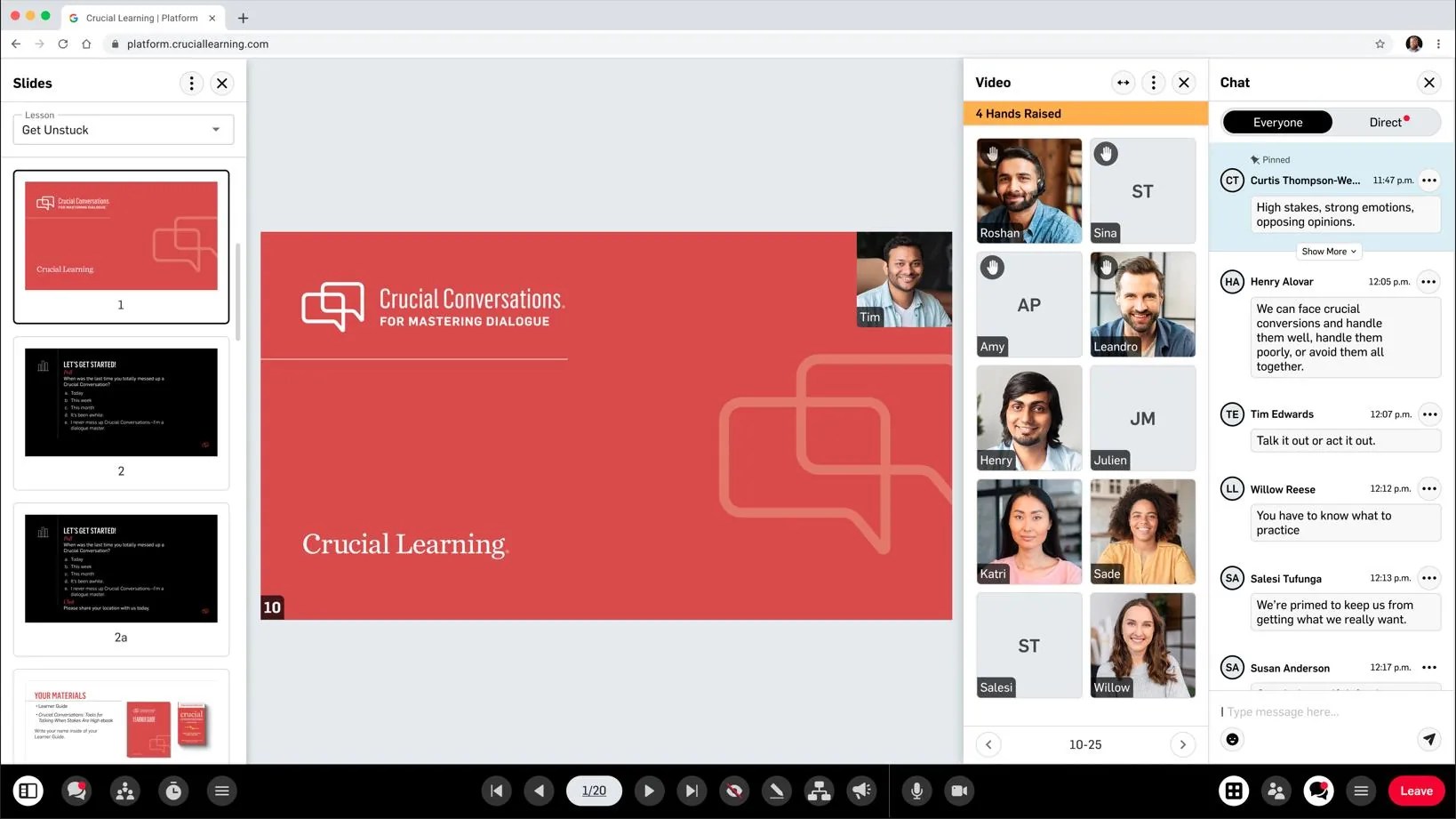
MAIN INTERFACE (TRAINER VIEW)
Trainer panel showing slide thumbnail, slide view, learner videos, and chat panel.
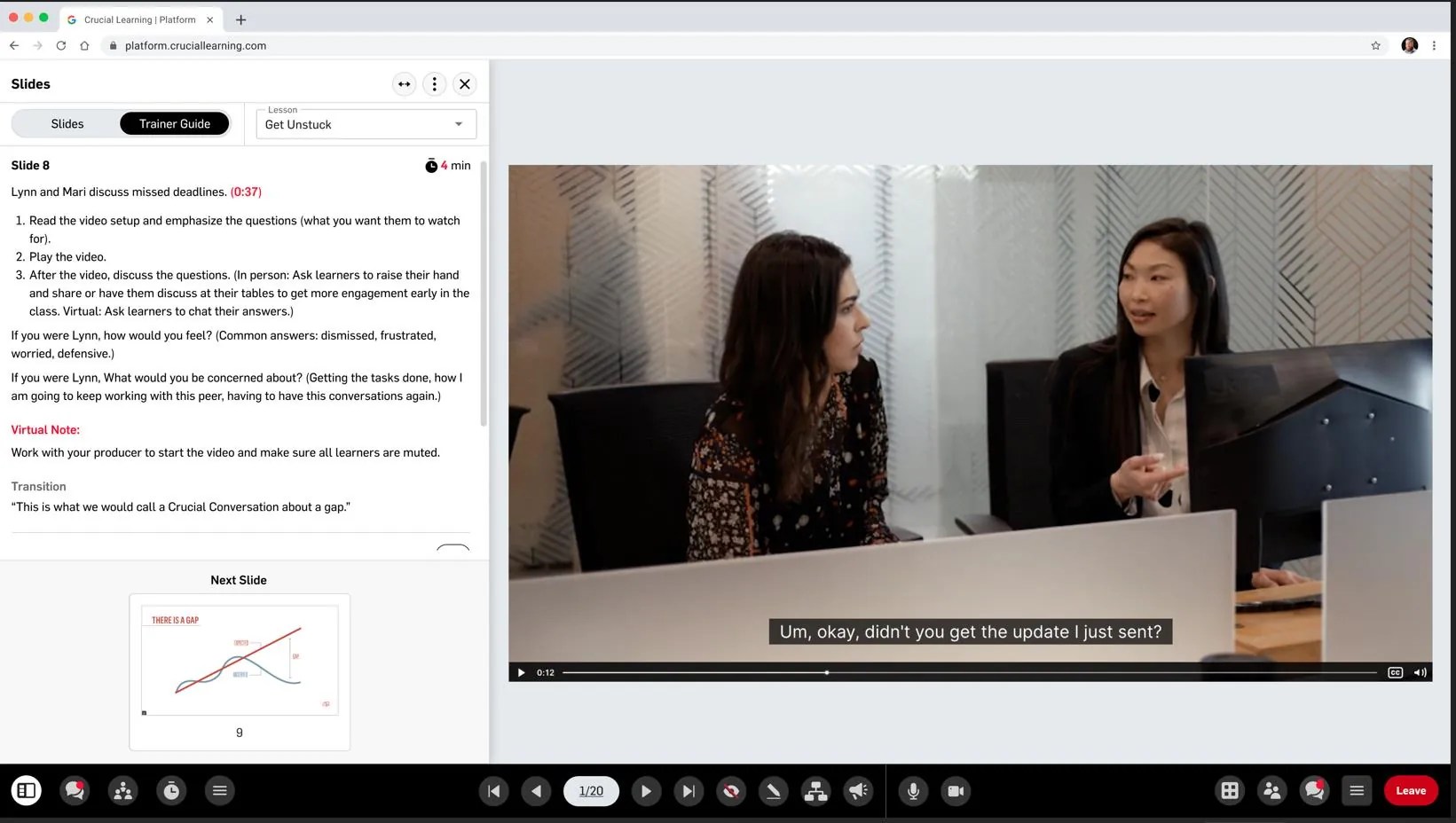
TRAINER GUIDE (TRAINER VIEW)
Trainer guide notes panel expanded and slide view.
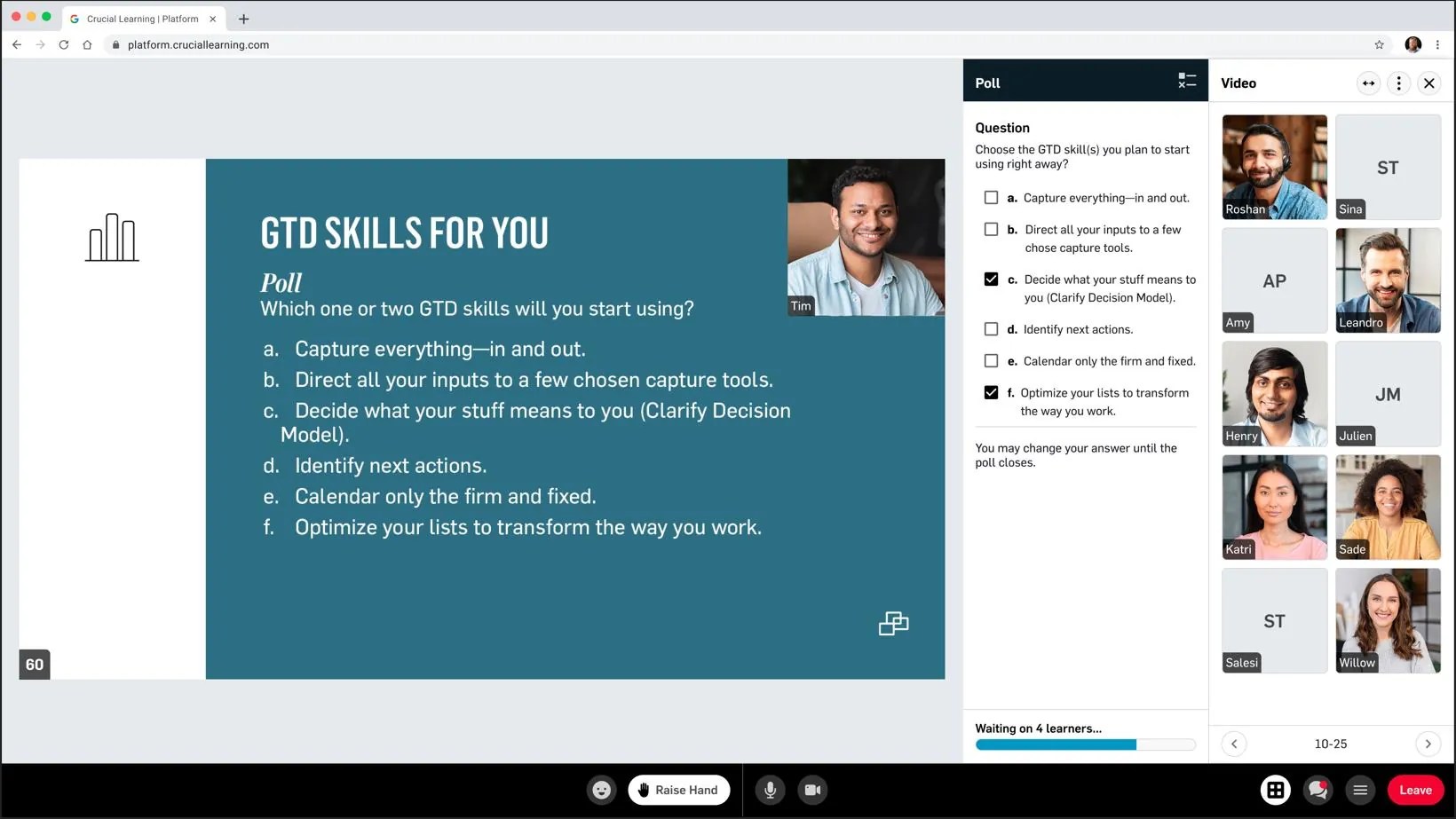
POLL (LEARNER VIEW)
Multi-select poll panel, slide view and learner videos.






